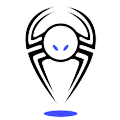دانلود نرم افزار CAD Viewer
- 1392/06/06
- دیدگاهها برای دانلود نرم افزار CAD Viewer بسته هستند
نرم افزار CAD Viewer یکی از بهترین و قوی ترین نرم افزارها جهت مشاهده فایل های CAD می باشد. با داشتن این نرم افزار برای مشاهده فایل های خود دیگر نیازی به نصب Autocad و دیگر نرم افزارهای مشابه نخواهید داشت.
نرم افزار CAD Viewer قابلیت باز کردن فایل های برداری از قبیل DWG, DXF, HPGL/2, DWF و پیکسلی مانند TIFF, JPG, BMP و همچنین PDF را داراست.
قابلیت های این نرم افزار:
Overlay drawings with unlimited no. of QA stamps and Markup annotations
Stamps are automatically numbered and easily configured
Choose from 20 different stamping inks
Alter each stamp to any size
Rotate stamps in any direction
Add leaders to stamps
Alter numbering system of QA Stamps anytime during stamping process
Field-based data or attributes may be embedded into QA stamps
Option to configure field entry controls as a dropdown list of user defined values
Dimensions values may be captured directly from the drawing
Export embedded data to a spreadsheet (Excel) for revision management & inspection
Save QA stamps and markup annotations separate to the drawing
Save the drawing with QA stamps and markup overlays to PDF, DWG, DXF, TIFF …
Vector (DWG, DXF, HPGL/2, DWF), pixel (TIFF, JPG, BMP) and PDF formats can be opened and stamped
Create single or multiple collections of symbols from raster images.
Symbol Library creation via easy user interface. Watch Short Video Tutorial! – Create Symbol library + Add symbols to the drawingEasily access and add commonly used symbols to the drawing at a fixed size.
Mutiple placement of selected symbol in a single continuous operation (i.e. place symbol with a click, move to next location, click to place symbol, and so on)
Supports symbol creation using all common raster formats JPG, BMP, TIF, CAL, PNG.
Markup all AutoCAD DXF and DWG drawings up to AutoCAD 2013 NEW
Insert Images NEW Watch Short Video Tutorial!Markup multiple page PDF drawings NEW
Markup all supported raster image drawings
Markup HPGL drawings NEW
Add Markup Text
Add Dimensions – Aligned, Horizonal, and Vertical NEW
Overlay user defined Area and Polyline Length Measurements NEW
Add Lines
Add Boxes
Add Arrows
Store Markup Edits for later use
Set alternate folders for Markup Edits NEW
Blot out portions of the drawing
Blank out (hide) portions of the drawing
Markup Layer toggle allows Markups to displayed or turned off
Add Markups with Hyperlinks NEW
Import/Export Markups NEW
Set Styles for Dimensions, Markups NEW
Overlay drawing printed in Black/White with Markups in color NEW
Keep Markups in color when drawing is toggled to Black/White NEW
Intuitive User Interface – anyone can use it
View and print all AutoCAD DXF and DWG drawings up to AutoCAD 2013 NEW
Save to PDF
Save to BMP, JPG, TIF, CAL, GIF, PNG
Intuitive User Interface
Browser style Forward/Back buttons allow multiple (up to 240) drawings to be loaded simultaneously.
Inquire Coordinates NEW
Auto-orientation of print NEW
Hold and Drag Pan method NEW
Layers Control, including Named Layer States
3D pre-defined and user defined Views
Can be called by other applications as a window for Viewing and/or Printing CAD drawings.
CAD Viewer 11 reads all DXF and DWG Versions through to AutoCAD 2013
Free upgrades for 12 months
Enquire on Attributes attached to entities, Xdata supported.
Read BMP, CAL, GIF, GP4, JPEG, PNG, TIFF raster formats.
Save to PDF
View ESRI shapefiles
Read HPGL, HP-GL/2 (.PLT) plotter formats
Read DWF (Drawing Web Format)
TrueType fonts mapping
3D Shade / Render
Can be used for ‘slide show’ presentations.
Inquire on individual entities – export coordinates / vertices
Thicken printed line widths
High quality print output
Print to Exact Scale
Print single or multiple drawings via the command line with no limit on the number of drawings to print (requires Batch Command extension)
Reads Xrefs
Paper Space / Model Space toggle
Layouts support
View, print, save, convert via the command line
Supports Viewports
Multiple drawings selection via File Open or Windows Explorer
Direct read of ZIP files
Text Search
نسخه ای که جهت دانلود قرار داده شده است، آخرین نسخه می باشد که همراه با فعال جهت دانلود رایگان قرار داده شده است.
مطالب مرتبط
برچسب ها : CAD, CAD Viewer, DWF, DWG, DXF, باز کردن فایل های CAD, دانلود CAD Viewer, شاهده فایل DXF, فایل های CAD, مشاهده فایل DWF, مشاهده فایل DWG, مشاهده قایل های CAD, نرم افزار CAD, نرم افزار CAD Viewer QA CAD, نرم افزار DWF, نرم افزار DWG, نرم افزار DXF
دیدگاهتان را بنویسید
نشانی ایمیل منتشر نخواهد شد

مطالب جدید
- IEDScout 5.22 پایش و عیب یابی IED در شبکه
- TINA 16 تحلیل مدار آنالوگ، دیجیتال، MCU و مختلط
- EMD energyPRO 5 تحلیل سیستم های انرژی
- ADAPT PT/RC 23.0.1 تحلیل غیرخطی تیر و سازه بتنی
- RISA Section 2.1.1 تحلیل مقاطع فولادی و سازه ای
- vMix 29 تولید و پخش زنده حرفه ای
- Ampsa ADW v24 طراحی تقویتکننده RF
- Ampsa MW v24 طراحی شبکه تطبیق امپدانس RF
- DSS Professional 8.7 مدیریت و نظارت تصویری هوشمند
- PowerACOUSTICS 2026 تحلیل آکوستیک و نویز در طراحی صنعتی

مطالب پربازدید
- دانلود کتاب هیدرولیک و پنوماتیک فستو Festo فارسی
- دانلود استاندارد
- دانلود نرم افزار کلید فولاد (Key to Steel) پرتابل
- دانلود فول استاندارد ASTM بصورت رایگان
- آموزش میکروکنترلر AVR
- دانلود آنتی ویروس شورتکات (Back 2 Normal)
- دانلود جدول استاندارد DIN
- دانلود کتاب آموزش Abaqus (فارسی)
- دانلود نرم افزار MATLAB برای آندروید(MATLAB Android)
- فول استاندارد ASME (بروز)

مطالب تصادفی
- VASP 6.5.1 محاسبات دینامیک مولکولی
- دانلود 1000 سورس VB
- طراحی قید و بست (جيگ و فيكسچر)
- 3DCS Multi-CAD 8.2 کنترل تلورانسهای هندسی
- Exoplan 3.1.2 2025 برنامهریزی ایمپلنت و طراحی جراحی
- بسته آموزشی نرم افزار tNavigator
- Onyx Ceph 3.2 طراحی و برنامهریزی ارتودنسی
- سورس شبیه سازی چرخ دنده در متلب
- دانلود کتاب Fundamentals of HVAC Systems
- نرم افزار WinGLink 2023 تفسیر دادههای مگنتوتلوریک ژئوفیزیک